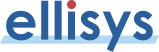This page answers the questions that our technical team is asked most often. It also features a few hints and practical tips in the question and answer mode.
| Q: |
What
is the WiMedia Explorer 300 Analyzer? |
| A: |
The WiMedia Explorer 300 Analyzer is a protocol analyzer capable of analyzing
both WiMedia's Ultrawideband and Wireless USB protocols. It
brings many great features to early prototypes development, wireless communication
optimization and other hardware and software development tasks. The WiMedia Explorer 300 Analyzer records traffic exchanged over the air between devices and displays
the resulting decoded information in a convenient way. |
| Q: |
What
is the WiMedia Explorer 300 Generator? |
| A: |
The WiMedia Explorer 300 Generator is a byte-level frame generator for WiMedia Ultrawideband
and Wireless USB protocols. It helps verify product and component
reliability by generating reproducible traffic, timing and error scenarios. |
| Q: |
What
is the recommended configuration to use the WiMedia Explorer 300? |
| A: |
The WiMedia Explorer 300 connects on a USB 2.0 port, allowing
the use of any compatible notebook or desktop computer. The unit is powered by USB
and does not require an external adapter. A driver will be installed on
the control computer to ensure proper operation. |
| Q: |
What is the maximum amount of data that I can record with the Analyzer? |
| A: |
The analyzer uses the hard disk to store analyzed
data. The maximum quantity of data is therefore limited by the capacity of the control computer's hard disk. |
| Q: |
I
have a WiMedia Explorer 300 Analyzer. Can it be upgraded to add the generation
functionality? |
| A: |
Yes. The generation functionality is available as an option of the WiMedia Explorer 300 Analyzer (the product code is WEX300GENLIC). With this option, an unit
can be used either as protocol analyzer or generator, but not at the same time.
We offer special deals to customers buying a protocol analyzer along with a
generator. Please check the Duo on the WiMedia Explorer 300 Purchase Page for more information. |
| Q: |
I have been told that Ultrawideband has not yet been regulated in my country. Can I start developing UWB devices without causing unauthorized interferences? |
| A: |
Wireless information is transmitted over the air between devices through
electromagnetic fields. These fields must stay within certain limits that have
already been defined and accepted in the USA but regulations are still in progress
in many other countries. Ellisys suggests a configuration to connect the system
under test with high frequency cables. Please check the Wired Ultrawideband Kit Option on the WiMedia Explorer 300 Purchase Page for more information. |
| Q: |
I would like to filter out certain undesirable information. What do I need to do? |
| A: |
Contextual filters appear when the software detects redundant information
that can be safely filtered out. These filters are the most convenient and
simple to use.
Instant filters enable more powerful filtering. A text zone
for each column is provided for this. Simply enter 2,3 in the Device column
to display peripherals 2 and 3 only. In the same way, entering !0,1 in
the Endpoint column conceals all the endpoints except 0 and 1. Numeric columns
also accept ranges. Typing 1..10 in the Time column will keep only items
that took place between the first and the tenth second of analysis. |
| Q: |
The detailed view enables me to see high-level textual information. What do I need to do to see numeric low-level information? |
| A: |
Low-level information (decimal, hexadecimal and binary data) is available
by clicking on the buttons Hex, Dec and Bin located at top of the view. The
Raw data panel can also be used to see data in hexadecimal, decimal, binary
or ascii representation. |
| Q: |
The
software shows decoded data in the Details view but it seems that
some fields are missing. Where are they? |
| A: |
The software hides fields that are irrelevant by default. You
can display them by clicking on the  button.
Additional fields will appear in a slightly lighter color. button.
Additional fields will appear in a slightly lighter color. |
| Q: |
I
saw a suspect behavior of my device with my Ellisys' analyzer,
but I am unable to reproduce the same conditions to verify if the error
is fixed. Can the generator helps? |
| A: |
Traces recorded with the Ellisys WiMedia Explorer 300 Analyzer can be exported
from the analysis software to the generator. If your trace contains enough
information, you will be able to reproduce the problem using the generator,
and verify that you fixed the the issue by checking the trace recorded with the protocol analyzer. |
| Q: |
The
WiMedia specifications may change to support international compliance,
higher data rates or new services. Will I need to purchase a new equipment
each time the specification changes? |
| A: |
The modular analyzer's hardware architecture is engineered to be upgradeable
as the specifications evolve. The main board hardware is fully programmable
and can effortlessly accommodate specifications evolutions. The Ultrawideband
radio analysis hardware module is plugged into the analyzer's main board and
can be replaced with future modules supporting new features like international
compliance, higher data rates and new services. |
| Q: |
Is
it possible to upgrade the firmware? |
| A: |
Yes, the hardware of the WiMedia Explorer 300 is upgradeable. The electronic components
are automatically updated with each new software release. No user intervention
is therefore required. We send a newsletter to our subscribers when a new release
of the software is available. |
| Q: |
I
saw on the specifications that the analyzer memory is 1GB
of FIFO. What does it mean? |
| A: |
The memory contained in the analyzer is a dual port FIFO memory. This kind
of memory enables read and write operations at the same time, allowing to record
analyzed data and download it to the analysis computer at the same time. This
way it is possible to record much more memory than available in the analyzer,
and it is also possible to see the analyzed data immediately instead of waiting
until the end of the recording session. |
If you didn't find the answer to some question in this document, please send
us a message using our Sales Information or Technical
Support form.